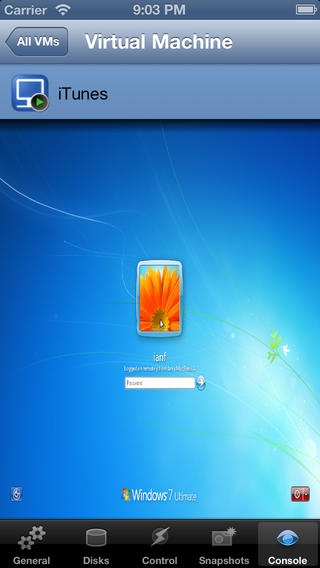hypOps 4.75
Continue to app
Free Version
Publisher Description
Provides management and basic control of cloud and hypervisor infrastructure. This version of the application supports Citrix XenServer and the Amazon EC2 Cloud and CloudStack platform. For XenServer ========= The app will allow the view of the -Hosts, -Disks, -Templates -Networks it provides full access to the VNC console for Guest VMs and for the Host consoles - providing keyboard access - Mouse control - external displays including the use of Airplay it also provides the ability to - Power control of VMs. - Creation/Deletion and revert for VM Snapshots - Viewing of the performance data over a period upto the last year in graphical form. - Dashboard of metrics The application can be used in a automatic update mode (default) where all changes that occur in the hypervisor are immediately reflected in the application, or in a manual refresh mode where the user is able to control when refreshes of the data occur. For CloudStack =========== The application provides view of the following within each zone - VMs, - Templates - SecurityGroups - Hosts - Volumes if also provides a overview dashboard of the resources for the entire cloud. For Amazon EC2 =========== The application provides view of the Images, Instances and SecurityGroups within any of the regions available within the cloud. Power management is provided at an individual instance level, or for a collection of machines. These machine can be collected together using tags, or just by being in the same current power state. For example this enables the shutdown or termination of many instances with a single operation.
Requires iOS 5.0 or later. Compatible with iPhone, iPad, and iPod touch.
About hypOps
hypOps is a free app for iOS published in the System Maintenance list of apps, part of System Utilities.
The company that develops hypOps is Ian Firth. The latest version released by its developer is 4.75.
To install hypOps on your iOS device, just click the green Continue To App button above to start the installation process. The app is listed on our website since 2011-05-22 and was downloaded 5 times. We have already checked if the download link is safe, however for your own protection we recommend that you scan the downloaded app with your antivirus. Your antivirus may detect the hypOps as malware if the download link is broken.
How to install hypOps on your iOS device:
- Click on the Continue To App button on our website. This will redirect you to the App Store.
- Once the hypOps is shown in the iTunes listing of your iOS device, you can start its download and installation. Tap on the GET button to the right of the app to start downloading it.
- If you are not logged-in the iOS appstore app, you'll be prompted for your your Apple ID and/or password.
- After hypOps is downloaded, you'll see an INSTALL button to the right. Tap on it to start the actual installation of the iOS app.
- Once installation is finished you can tap on the OPEN button to start it. Its icon will also be added to your device home screen.